TouchMath was started by Janet Bullock about 30 years ago. She was an elementary school teacher and was looking for a way to guide her students through learning math. She knew that learning math was not only hard, but it could also leave a child feeling low about themselves. Read more of the story about Touch Math here.
With our first son, Jonathan, we used a traditional text book approach to teach math. I began homeschooling him in Kindergarten and that style suited his learning personality.
When it came to teaching our 2nd son, Jordan, I knew from reading all the books about learning styles that I wouldn't be using the same approach. As we came closer to the beginning of the school year, I was still at a loss on how to teach him so we would go over number flash cards, sequencing and such.
So the opportunity to review the TouchMath Kindergarten program came up and when I saw it I just had a feeling that it would fit Jordan's learning style. So naturally we stalk the mail/ups/fedex guy after we knew the product has been shipped. It's like Christmas when new curriculum arrives at our house!
I received the e-mail with the Kindergarten Modules and teacher info and immediately started to read it. (There is quite a bit of reading to do, but well worth it)
Each Module covers different sections of math learning. Module 1 covers Counting, Adding, Subtracting within 5. Module 2 covers Adding & Subtracting within 9. Module 3 covers Understanding numbers 1-20. Module 4 covers Measurement, Data & Geometry. We decided to go ahead and start at the beginning to make sure we had everything covered.
So now we waited for the manipulatives that TouchMath was sending us to use and I printed up the first Module. **Cue Final Jeopardy Theme** Then the box arrived!
It was filled with all sorts of manipulatives! We received the 3D Numerals, the TouchMath Kindergarten Tutor Software & the TouchMath TouchShapes. Again, this was like Christmas for Jordan.
He was SO excited that he wanted to start that day, but I wasn't ready yet. I wanted to make sure I understood how to use the manipulatives. (There is great training online to use here) So I spent about an hour reviewing the videos and preparing myself for the next day.
 To say that Jordan was excited to start his math would be an understatement. I got Jonathan set up with his math and had Jordan (and Josef) sit down with me as we opened up the 3D Numerals and learned about Touch Points. The boys loved it. Even my youngest son (who is 3) enjoyed the 3D Numerals.
To say that Jordan was excited to start his math would be an understatement. I got Jonathan set up with his math and had Jordan (and Josef) sit down with me as we opened up the 3D Numerals and learned about Touch Points. The boys loved it. Even my youngest son (who is 3) enjoyed the 3D Numerals.Touch Points are a unique way of learning to count and also learn the numerals. If you can see in the picture of Jordan holding them, each numeral has a dot or point on them. The videos on the training teach you (the parent) how to show your child how to count them so they can learn to add (using 2 different ways with the touch points). For example Numeral 3 has 3 points. You count each point once. Now when you get to Numerals 6-9 it may look tricky but as you look closely, you will see a ring around the Touch Point. This means you count that point twice. Now, when I first got these out, I was confused and didn't know what to do so that is why we waited a day so I could go through the training! It's free and online at the TouchMath Website (listed above).
The Touch Points are a great way for the hands-on child to learn their numerals and be able to count and add quickly. He caught on so fast and I was really pleased with it. There is also a CD with the 3D numerals that has printable worksheets to help reinforce the learning of the Touch Points. We have used these several times.
We spent about 5 minutes working on our Touch Points then I had Jordan work on a couple of worksheets. You really only spend about double there age in time. This is good because they don't get burned out. However, if you have a child who loves manipulatives and working on papers then it may not be enough. We often spent more time because Jordan wanted to keep going! (but really never more than 20minutes)
About 2 weeks into the program, I decided to let him go ahead and use the Tutor Software. It wasn't called for yet in the curriculum, but Jordan was choping at the bit to use it! (He is a techy person like his father & I) This was another success and I let him use the software for at least 15-20 minutes. (mainly because I forgot to set a timer and he was enjoying himself so much)
The software is great not just for math, but learning the states. You click on a state to do the activities there. I really liked that part. Jordan just loved being on the computer doing math. I really had to make sure that he didn't over-do it with the time. I didn't want him to get burned out in any way. (but it doesn't appear that he will at this point)
Jordan is such a hands-on kid that this curriculum is a great fit for us. He grasps the concepts fairly quickly and seems to be retaining them well too. He loves the manipulatives. They really are a great addition! That said, the manipulatives aren't absolutely necessary to utilize the program. The program itself is complete as it is. But I felt that Jordan grasps things better with manipulatives. So, depending on your child's learning style you may or may not need the manipulatives.
I really like this program. The Touch Points really make it unique. It is great for the child who needs a more hands-on approach. Even without the manipulatives you can teach Touch Points (this is shown in the video training). I like how it is broken out in to modules versus the child seeing a text book that can be overwhelming. Not that textbooks aren't good, but it's nice to be able to print out what you need for your child. They don't see how much is left and feel like they can't do it. Jordan would not do well with the textbook style at all.
I am really glad we were able to review this product. We will continue to use it through Kindergarten so he gets a strong base in math. I will also be using it with Josef as well since it seems that he has the same learning style as Jordan. Plus he seems to be grasping some of the concepts we are doing already.
TouchMath Kindergarten for Homeschoolers is broken up into 4 separate units. Each Unit covers something different. You can see where your child is and start in the appropriate unit. That is one of the really nice things about TouchMath.
So how much does this curriculum cost?
Each Module is $59.95. You can get all four modules for $199.95. That's a savings of nearly $40 dollars!
The Manipulatives that we received are priced as follows.
3D Numerals - $79.00
TouchMath Kindergarten Tutor Software - $99.00
Touch Shapes - $30.00



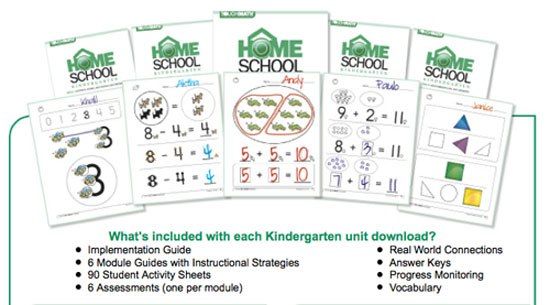





0 comments:
Post a Comment